|
Web 1 Semester Test
Embed the Google Slides presentation in your website on your home page. Under the presentation, put three pictures from this year, at least one of graduation on your site. Login to yearbook picture folder is b102-3, oak01. Publish – Go to your site, copy the link, paste the link as a comment on this test instruction blog. Businesses use coupons to help their valuable customers not forget about them. Coupons are simple to create yourself rather than outsource. Today make an example of a coupon that you could use for your small business.
Use Alt+click to clip shapes into text using Photoshop. Today do your name and the texture photos you took last week.
2014 Fall Web Design Semester Test
Mr. Huggins – Web Design 1 – Fall 2014 Answer each question on a new slide in a Google Drive Presentation or PowerPoint: 1. Name and describe 3 programs you could use to create a graphic? 2. Name and describe 3 programs you could use to create a spreadsheet. 3. What are two things Dreamweaver can do that Weebly can’t? 4. Name and link two programs available for free in the Chrome Store? 5. What are two things you could create with Adobe Flash? Open Weebly Remove your contact me page. Create a new page called “December 2014 Test” At the top of the page make a title called December 2014 Test Below the title, insert a two column divider. In the first column, place a three slide presentation you created. In the right column tell me in one paragraph one interesting (school appropriate) story that happed this year that you will never forget. Place the title “I will never forget…” above your paragraph. Open Fireworks or Photoshop Create a 4”x4” 100 resolution collage of 4 pictures of “Wintertime” Place “Wintertime” and your name in the bottom right corner. Add your name and give it a drop shadow or glow. Save as winter.png Put the PNG in column two on your website. Below the two column divider, insert a YouTube video of something that you believe I need to see that will make me smile or laugh. Publish your changes and visit your site live. Copy the URL to your new page. Go to mrhuggins.weebly.com Web Design Class Blog and on my Semester Test instructions, paste your link to your completed semester test page in a new comment on my blog for these instructions. Let me know when you are finished. |
Web Design ClassAssignments.These descriptions are provided from Mr. Huggins as a source of more information or examples of work. The basic lesson plan will still be the main basic description for my lesson plans. Archives
February 2017
Categories
All
News from MH Blog Below
Below is my RSS Feed from the Photoshop Class Page.
|

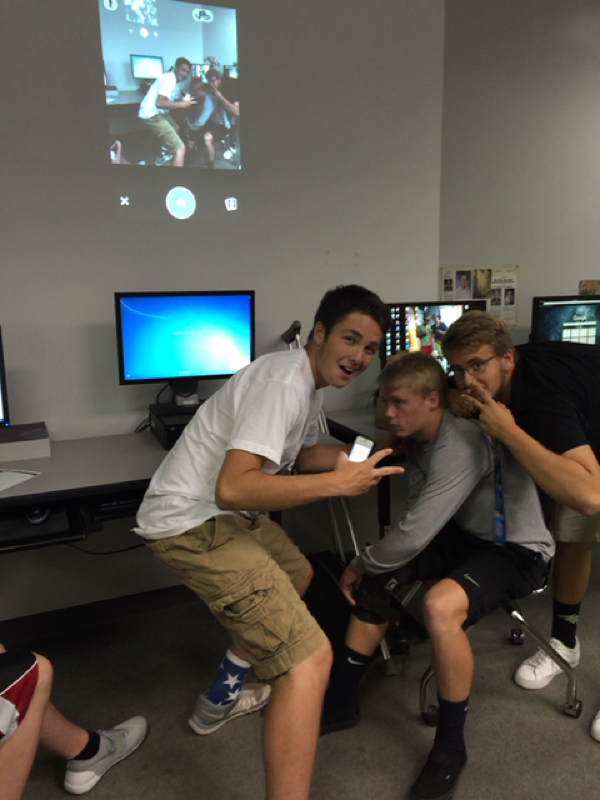




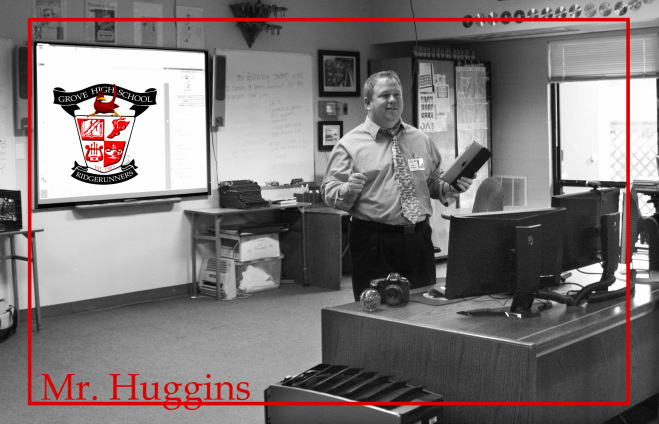

 RSS Feed
RSS Feed
