Mr. Huggins – Web Design 1 – Fall 2013
Create a 3 slide Google Drive (or PowerPoint) Presentation called Winter by (your name)
Slide 1 – 3 facts and one image about Adobe Fireworks.
Slide 2 – 3 facts and one image about Weebly.
Slide 3 – 3 facts and one image about Google Drive.
Open Weebly
Create a new page called “Fall 2013 Test”
Insert a two column divider.
In the first column, place the three slide presentation you created.
In the right column tell me in one paragraph one interesting (school appropriate) story that happend this year that you will never forget. Does not have to be school related.
Place the title “I will never forget…” above your paragraph.
Open Fireworks
Create a 4”x4” 100 resolution collage of 4 pictures of “Winter”
Place “Winter Holiday” and your name in the bottom right corner.
Add a drop shadow to your name.
Save as winter.png
Put the PNG in column two on your website.
Below the two column divider, insert a YouTube video of something in or relating to Grove Oklahoma or website building (school appropriate only)
Add Ten Keywords to the metadata advanced settings of the Fall 2013 Test Page.
Place a “clean” link to these instructions at the bottom of your page titles "Semester Test Instructions"
Place a “clean” link to a CNN Tech article that is of interest to you.
Publish your changes and visit your site live.
Copy the URL to your new page.
Go to mrhuggins.weebly.com Web Design Class Blog Page and on my Semester Test instructions, paste your link to your completed semester test page in a new comment on my blog for these instructions.
Let me know when you are finished.
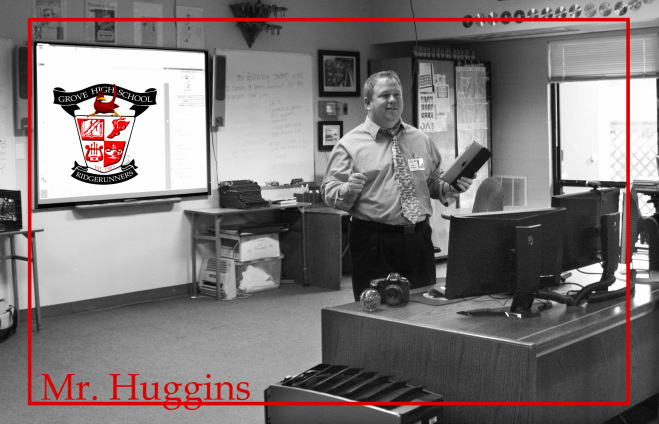

 RSS Feed
RSS Feed
