|
Response Required for 1st, 3rd, 5th, 6th, and 7th Hours. Thank you.
1 Comment
Here is how to add an RSS Feed to your weebly website. Today we are going to add title, descriptions and Keywords to our web sites. Here is a video how. Lesson plans Friday May 11th, 2012. I can't be there today - Family first.
Research RSS feeds. Really read it from too to bottom. Classroom quite. Have fun learning. Find the most up to date content. Feed readers do that. Be inspired right now to do your best. Learn about how RSS feeds can help you get real news fast. Do you have a rss RSS feeder app yet. Use your own personal media device. #UYOPMD. Use good judgement. Get busy. Mr Huggins. Mrhuggins.weebly.com Here are some links to some Gadgets and Widgets that may help you with today's assignment.
Google Gadgets 100widgets.com Be Sure in your search engine query to type "for website" See my Video here...
|
Web Design ClassAssignments.These descriptions are provided from Mr. Huggins as a source of more information or examples of work. The basic lesson plan will still be the main basic description for my lesson plans. Archives
February 2017
Categories
All
News from MH Blog Below
Below is my RSS Feed from the Photoshop Class Page.
|
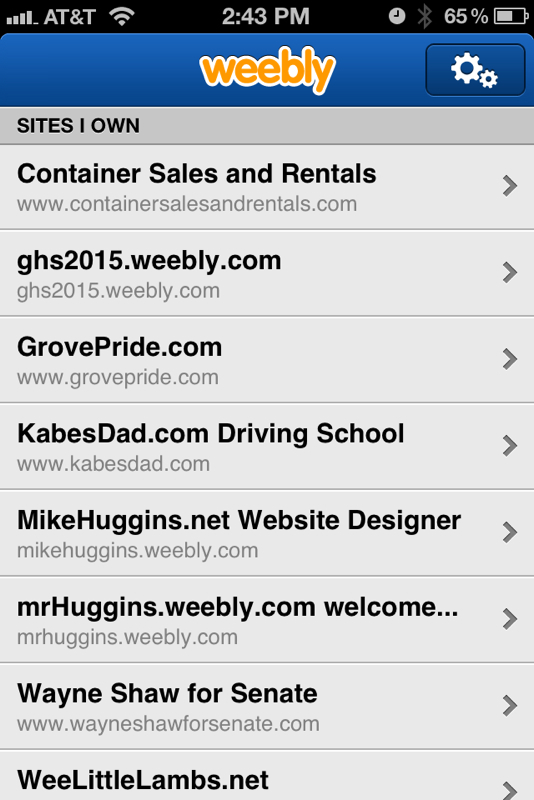
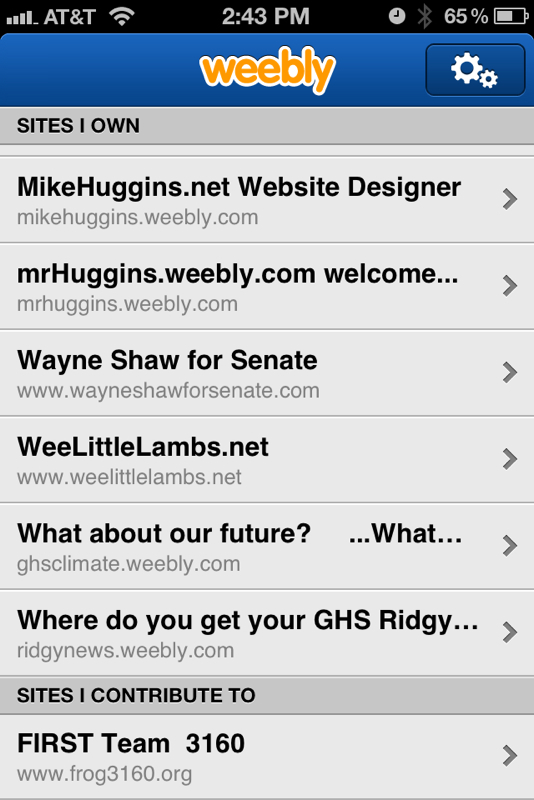
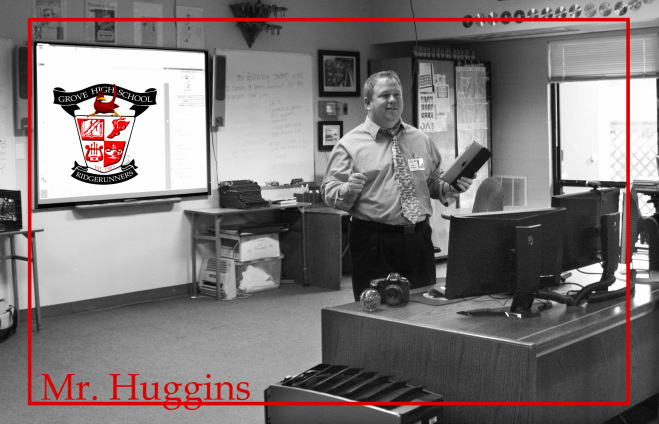

 RSS Feed
RSS Feed
